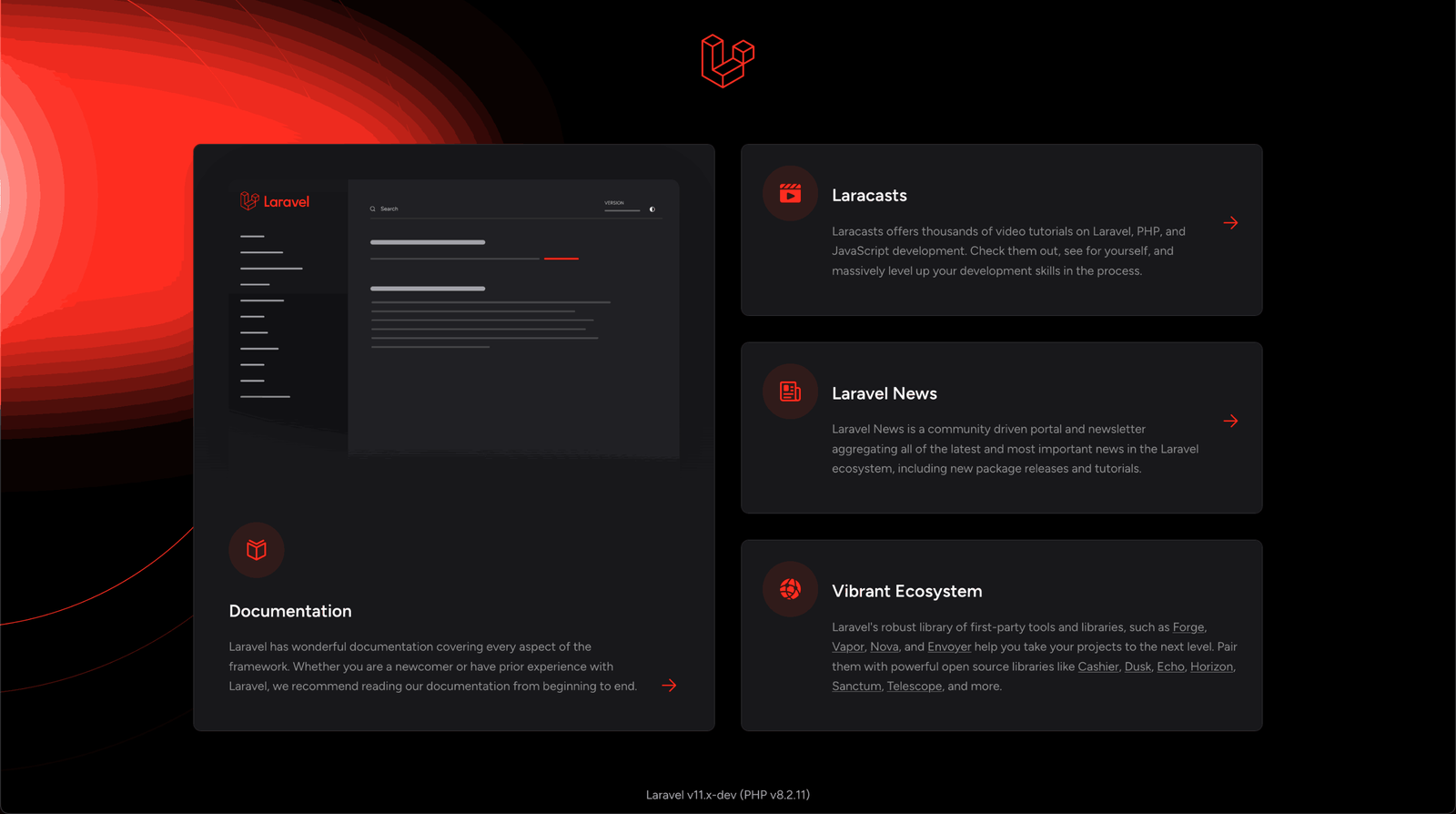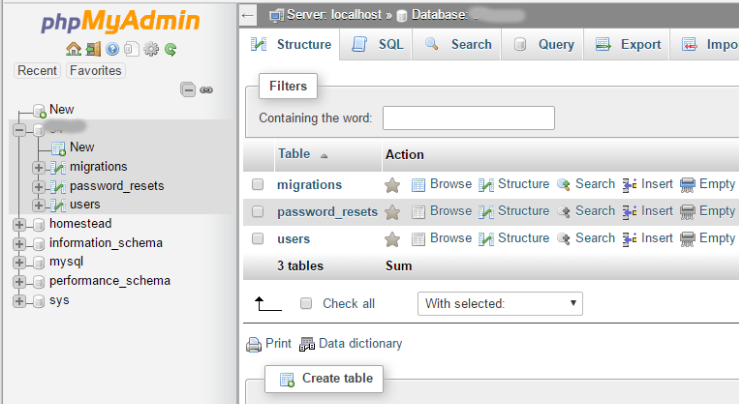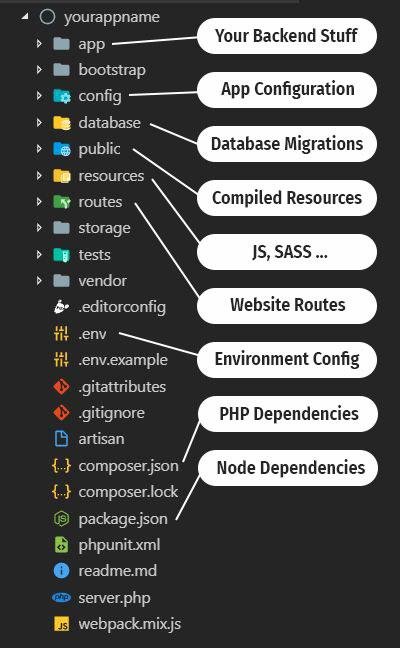What is Laravel?
Are you wondering how to build a website? If yes, then Laravel is a fantastic tool for you. What is Laravel? It is an open-source PHP framework that makes web development faster, secure, and easy. Its syntax is so simple that even beginners can learn it quickly, and professionals use it for large projects. In this Laravel in English tutorial, we will explain how Laravel works, its benefits, and how you can use it step-by-step to build a website. Whether you want to create a blog or an e-commerce site, this Laravel in English guide is for you. So let's begin!
Why Laravel is Special?
Why is Laravel so popular? Here are some main advantages:
- Easy Coding: Laravel's syntax is clean and easy to understand, which makes it best for beginners.
- Eloquent ORM: Managing data from the database is so easy that you don’t need complex SQL queries.
- Built-in Features: Features like login system, registration, and password reset are ready to use.
- Scalable: Laravel can handle everything from small blogs to large enterprise apps.
- Large Community: Laravel has a global community that provides tutorials, packages, and support.
Fact: Top companies like BBC and 9GAG use Laravel!
What Can You Build with Laravel?
With Laravel, you can build various types of websites and apps, such as:
- Blogs: Custom blogging platforms, an alternative to WordPress.
- E-commerce Sites: Online stores to sell products.
- APIs: Backend APIs for mobile apps.
- Social Media Apps: Sites with chat or news feed features.
- CRM Systems: Tools for business management.
Step-by-Step Guide to Build a Website with Laravel
Step 1: Install Laravel
To start Laravel, you need to set up the right environment on your computer. Here are the requirements:
- PHP: Version 8.1 or higher
- Composer: A tool to manage PHP packages
- Web Server: Apache or Nginx
- Database: MySQL or PostgreSQL
How to install?
- Download Composer: Install it from the official Composer website.
Create Laravel Project: Open Terminal or Command Prompt and type:
composer create-project laravel/laravel my-website
Start Server: Go to the project folder (cd my-website) and run:
php artisan serve
Open http://localhost:8000 in your browser to see the Laravel welcome page.
Tip: If you want to take your site online, Hostinger is an affordable and easy hosting service.
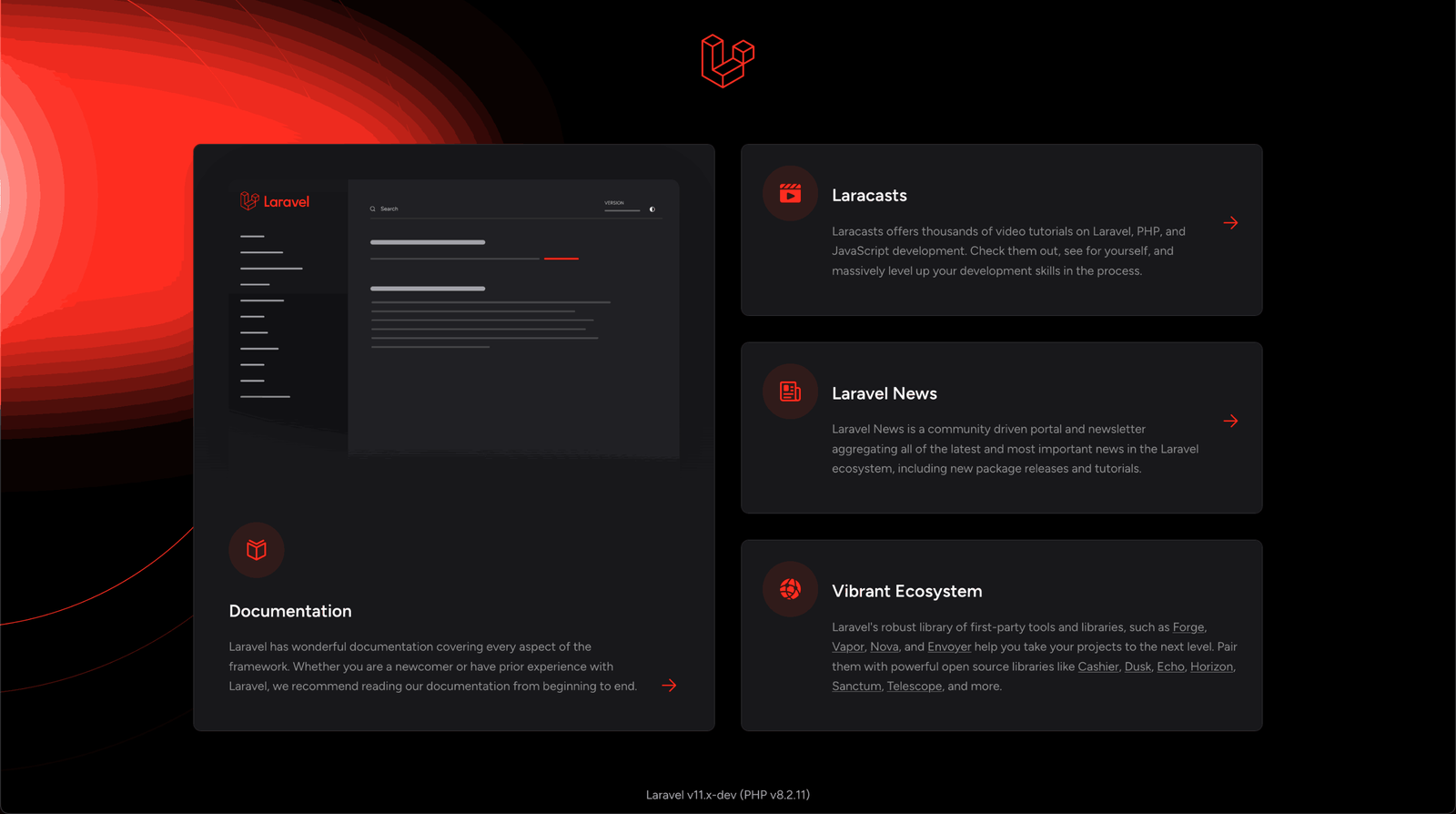
Step 2: Setup Database
A database is essential for storing data like user details. Laravel makes it easy with Eloquent ORM.
Configure .env File: In your root project folder, open the .env file and enter your database details:
DB_CONNECTION=mysql
DB_HOST=127.0.0.1
DB_PORT=3306
DB_DATABASE=my_website_db
DB_USERNAME=your_username
DB_PASSWORD=your_password
- Create Database: Create a new database in MySQL, e.g.,
my_website_db. Run Migration: Use this command to create default Laravel tables:
php artisan migrate
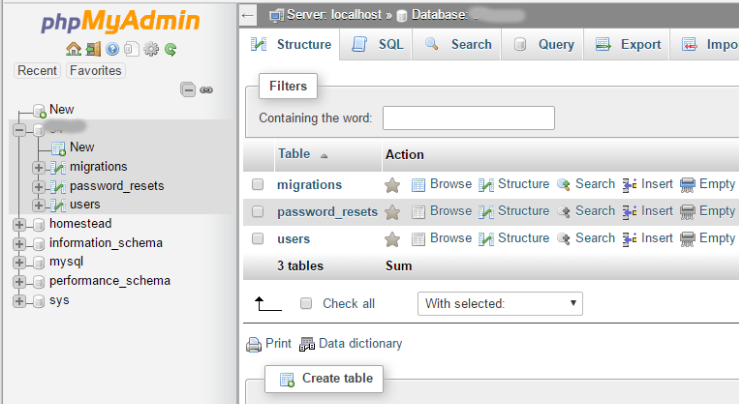
Step 3: Create Routes and Controllers
Routes define website URLs, and controllers handle the logic.
Create Route: Add this code to routes/web.php:
Route::get('/home', [App\Http\Controllers\HomeController::class, 'index']);
Create Controller: Run this command:
php artisan make:controller HomeController
Add Logic: In app/Http/Controllers/HomeController.php, add:
public function index() {
return view('home');
}
Step 4: Design Frontend
Laravel uses Blade templates to make writing HTML easier.
Create Blade File: Create a file resources/views/home.blade.php and add:
<html>
<head>
<title>My Laravel Website</title>
</head>
<body>
<h1>Welcome to My Website</h1>
<p>This is my first laravel in english page!</p>
</body>
</html>
- Improve Design: Use Tailwind CSS or Bootstrap to make the page more attractive. For Tailwind, see this guide.
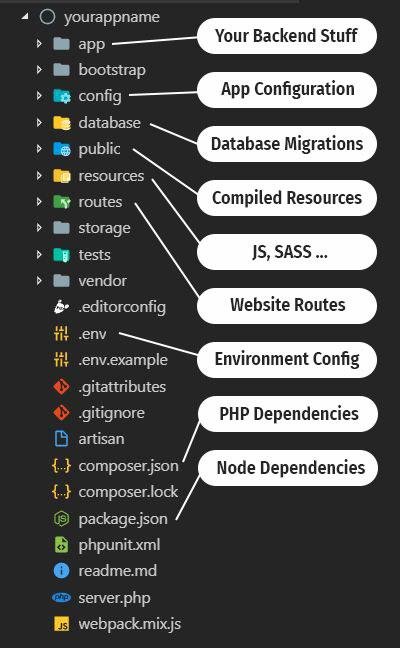
Step 5: Testing and Hosting
- Local Testing: Open
http://localhost:8000/home to check if the page works. - Hosting: Deploy your site online:
- Hostinger: Easy and affordable for beginners. Try Hostinger
- Laravel Forge: For professional server management.
- Push the project to GitHub and follow the hosting provider’s instructions.
Tips for Using Laravel
- Keep Code Clean: Organize functions and classes well.
- Use Caching: Speed up your site using Redis or Memcached.
- Security: Implement CSRF protection and input validation.
- Official Docs: Refer to the Laravel Documentation for guidance.
Frequently Asked Questions (FAQs)
1. What is Laravel and is it suitable for beginners?
Laravel is a PHP framework that makes web development easier. Its syntax is simple, so even beginners can learn it easily. Follow this Laravel in English guide to get started quickly.
2. Is Laravel free?
Yes, Laravel is completely free and open-source. You can download and use it at no cost.
3. How long does it take to build a website with Laravel?
It depends on the size of your project. A simple blog can take 1–2 days, while an e-commerce site may take 1–2 weeks. This Laravel in English tutorial helps you learn faster.
4. Does Laravel require special hosting?
No, Laravel works on any PHP-supported hosting. Hostinger is great for beginners.
5. What’s the difference between Laravel and WordPress?
Laravel is a framework used for custom coding, whereas WordPress is a CMS (Content Management System) that provides ready-made templates. Laravel is more flexible but requires coding.
Conclusion: Start Now!
In this Laravel in English tutorial, you learned what Laravel is and how to build a website. With Laravel, you can build blogs, online stores, or APIs. Follow this guide and start your first project. If you have questions, feel free to comment below. For hosting, try Hostinger, best for beginners.
What to learn next? Want more Laravel tutorials in English like CRUD, APIs, or Livewire? Let us know!
 हिन्दी
हिन्दी