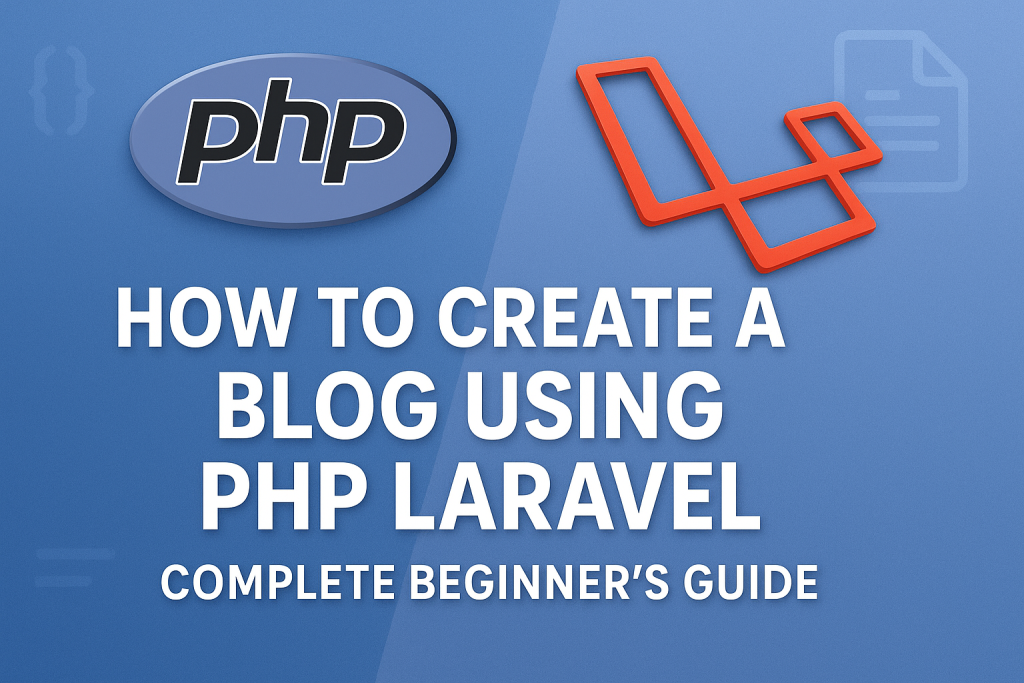परिचय: लारवेल से कस्टम ब्लॉग क्यों बनाएं? (Why Build a Blog with Laravel?)
यदि आप ब्लॉगिंग (Blogging) शुरू करना चाहते हैं और कुछ अनोखा करना चाहते हैं, तो PHP और लारवेल (Laravel) से कस्टम ब्लॉग बनाना एक बेहद शानदार विकल्प है। वर्डप्रेस (WordPress) के विपरीत, लारवेल आपको डिज़ाइन (Design) और फीचर्स (Features) पर पूरा नियंत्रण देता है। इस ब्लॉग कैसे बनाएं इन हिंदी (Blog Kaise Banaye in Hindi) ट्यूटोरियल में हम आपको स्टेप-बाय-स्टेप (Step-by-Step) बताएँगे कि लारवेल से एक कस्टम ब्लॉग कैसे बनाया जाता है, जिसमें पोस्ट मैनेजमेंट (Post Management), कमेंट सिस्टम (Comment System), और SEO शामिल होंगे। यह ट्यूटोरियल शुरुआती (Beginners) के लिए आदर्श है। तो, आइए शुरू करें! 🚀
लारवेल से ब्लॉग ट्यूटोरियल हिंदी में blog kaise banaye in hindi
लारवेल से ब्लॉग बनाने के फायदे (Benefits of Building a Blog with Laravel)
लारवेल से ब्लॉग बनाने की लोकप्रियता के कुछ कारण यहाँ हैं:
- पूर्ण नियंत्रण (Full Control): डिज़ाइन, डेटाबेस, और फीचर्स को अपने हिसाब से अनुकूलित करें।
- सुरक्षित (Secure): लारवेल में CSRF प्रोटेक्शन और सुरक्षित ऑथेंटिकेशन बिल्ट-इन हैं।
- आसान कोडिंग (Easy Coding): Eloquent ORM और Blade टेम्पलेट्स से कम कोड में अधिक काम करें।
- SEO-फ्रेंडली (SEO-Friendly): कस्टम URLs और मेटा टैग्स से गूगल रैंकिंग में सुधार करें।
- स्केलेबल (Scalable): छोटे ब्लॉग से लेकर बड़े न्यूज़ पोर्टल तक, सबके लिए उपयुक्त।
जानकारी (Fact): लारवेल से बने ब्लॉग्स वर्डप्रेस की तुलना में 60% तेज़ लोड होते हैं!
लारवेल ब्लॉग से क्या बना सकते हैं? (What Can You Build?)
लारवेल के साथ आप कई प्रकार के ब्लॉग्स बना सकते हैं, जैसे:
- पर्सनल ब्लॉग (Personal Blog): अपनी कहानियाँ या टिप्स शेयर करने के लिए।
- टेक ब्लॉग (Tech Blog): ट्यूटोरियल्स और कोडिंग गाइड्स के लिए।
- न्यूज़ ब्लॉग (News Blog): नवीनतम अपडेट्स और आर्टिकल्स के लिए।
- कम्युनिटी ब्लॉग (Community Blog): यूज़र्स के लिए कमेंट और डिस्कशन सिस्टम।
लारवेल से ब्लॉग बनाने की स्टेप-बाय-स्टेप गाइड (Step-by-Step Guide)
स्टेप 1: लारवेल प्रोजेक्ट सेटअप करें (Setup Laravel Project)
सबसे पहले, लारवेल प्रोजेक्ट सेट करें। इसके लिए निम्नलिखित चीज़ें तैयार रखें:
- PHP: वर्जन 8.1 या उससे ऊपर।
- कंपोजर (Composer): PHP पैकेज मैनेजर।
- डेटाबेस: MySQL।
कैसे सेट करें?
- टर्मिनल खोलें और निम्नलिखित कमांड चलाएँ:
composer create-project laravel/laravel blog-app
इससे “blog-app” नाम का एक फोल्डर बनेगा।
- फोल्डर में जाएँ और सर्वर शुरू करें:
cd blog-app
php artisan serve
ब्राउज़र में http://localhost:8000 खोलें, आपको लारवेल का वेलकम पेज दिखेगा।
लारवेल प्रोजेक्ट सेटअप हिंदी में blog kaise banaye in hindi
स्टेप 2: डेटाबेस कॉन्फिगर करें (Configure Database)
ब्लॉग के लिए पोस्ट्स और कमेंट्स स्टोर करने के लिए डेटाबेस की जरूरत होगी।
.env फाइल में डेटाबेस डिटेल्स जोड़ें:
DB_CONNECTION=mysql
DB_HOST=127.0.0.1
DB_PORT=3306
DB_DATABASE=blog_app_db
DB_USERNAME=your_username
DB_PASSWORD=your_password
- MySQL में डेटाबेस बनाएँ (उदाहरण:
blog_app_db)। - पोस्ट्स के लिए मॉडल और माइग्रेशन बनाएँ:
php artisan make:model Post -m
database/migrations/ में माइग्रेशन फाइल में निम्नलिखित कोड जोड़ें:
Schema::create('posts', function (Blueprint $table) {
$table->id();
$table->string('title');
$table->text('content');
$table->string('slug')->unique();
$table->timestamps();
});
- माइग्रेशन चलाएँ:
php artisan migrate
app/Models/Post.php में मॉडल अपडेट करें:
namespace App\Models;
use Illuminate\Database\Eloquent\Model;
class Post extends Model
{
protected $fillable = ['title', 'content', 'slug'];
}
स्टेप 3: ऑथेंटिकेशन सेटअप करें (Setup Authentication)
ब्लॉग में यूज़र्स को लॉगिन और पोस्ट क्रिएट करने की सुविधा प्रदान करने के लिए:
- Laravel Breeze इंस्टॉल करें:
composer require laravel/breeze --dev
php artisan breeze:install
npm install
npm run dev
यह लॉगिन, रजिस्ट्रेशन, और डैशबोर्ड सेट करेगा।
- माइग्रेशन चलाएँ:
php artisan migrate
लारवेल ऑथेंटिकेशन सेटअप हिंदी में blog kaise banaye in hindi
स्टेप 4: पोस्ट मैनेजमेंट कंट्रोलर बनाएं (Create Post Management Controller)
पोस्ट्स को क्रिएट, एडिट, और डिलीट करने के लिए कंट्रोलर बनाएँ:
- कंट्रोलर जनरेट करें:
php artisan make:controller PostController --resource
app/Http/Controllers/PostController.php में निम्नलिखित कोड जोड़ें:
namespace App\Http\Controllers;
use App\Models\Post;
use Illuminate\Http\Request;
use Illuminate\Support\Str;
class PostController extends Controller
{
public function index()
{
$posts = Post::latest()->get();
return view('posts.index', compact('posts'));
}
public function create()
{
return view('posts.create');
}
public function store(Request $request)
{
$request->validate([
'title' => 'required|max:255',
'content' => 'required',
]);
Post::create([
'title' => $request->title,
'content' => $request->content,
'slug' => Str::slug($request->title),
]);
return redirect()->route('posts.index')->with('success', 'पोस्ट बनाई गई!');
}
public function show(Post $post)
{
return view('posts.show', compact('post'));
}
public function edit(Post $post)
{
return view('posts.edit', compact('post'));
}
public function update(Request $request, Post $post)
{
$request->validate([
'title' => 'required|max:255',
'content' => 'required',
]);
$post->update([
'title' => $request->title,
'content' => $request->content,
'slug' => Str::slug($request->title),
]);
return redirect()->route('posts.index')->with('success', 'पोस्ट अपडेट की गई!');
}
public function destroy(Post $post)
{
$post->delete();
return redirect()->route('posts.index')->with('success', 'पोस्ट डिलीट की गई!');
}
}
स्टेप 5: रूट्स सेट करें (Setup Routes)
पोस्ट मैनेजमेंट के लिए रूट्स डिफाइन करें। routes/web.php में निम्नलिखित कोड जोड़ें:
use App\Http\Controllers\PostController;
Route::resource('posts', PostController::class)->middleware('auth');
यह ऑथेंटिकेटेड यूज़र्स को पोस्ट मैनेज करने की अनुमति देगा।
स्टेप 6: व्यूज़ बनाएं (Create Views)
ब्लॉग के लिए Blade टेम्पलेट्स बनाएँ।
resources/views/layouts/app.blade.php में बेसिक लेआउट अपडेट करें:
<!DOCTYPE html>
<html>
<head>
<title>मेरा ब्लॉग (My Blog)</title>
<link href="https://cdn.jsdelivr.net/npm/bootstrap@5.3.0/dist/css/bootstrap.min.css" rel="stylesheet">
</head>
<body>
<nav >
<a href="/">मेरा ब्लॉग</a>
<div >
<ul >
<li ><a href="{{ route('posts.index') }}">पोस्ट्स</a></li>
@auth
<li ><a href="{{ route('posts.create') }}">नई पोस्ट</a></li>
<li ><a href="{{ route('logout') }}">लॉगआउट</a></li>
@else
<li ><a href="{{ route('login') }}">लॉगिन</a></li>
<li ><a href="{{ route('register') }}">रजिस्टर</a></li>
@endauth
</ul>
</div>
</nav>
<div >
@yield('content')
</div>
</body>
</html>
resources/views/posts/index.blade.php में पोस्ट लिस्ट बनाएँ:
@extends('layouts.app')
@section('content')
<h1>सभी पोस्ट्स (All Posts)</h1>
@if (session('success'))
<div >{{ session('success') }}</div>
@endif
<table >
<thead>
<tr>
<th>टाइटल (Title)</th>
<th>एक्शन्स (Actions)</th>
</tr>
</thead>
<tbody>
@foreach ($posts as $post)
<tr>
<td><a href="{{ route('posts.show', $post) }}">{{ $post->title }}</a></td>
<td>
<a href="{{ route('posts.edit', $post) }}" >एडिट (Edit)</a>
<form action="{{ route('posts.destroy', $post) }}" method="POST" >
@csrf
@method('DELETE')
<button type="submit" >डिलीट (Delete)</button>
</form>
</td>
</tr>
@endforeach
</tbody>
</table>
@endsection
resources/views/posts/create.blade.php में पोस्ट क्रिएट फॉर्म बनाएँ:
@extends('layouts.app')
@section('content')
<h1>नई पोस्ट बनाएं (Create New Post)</h1>
<form action="{{ route('posts.store') }}" method="POST">
@csrf
<div >
<label for="title">टाइटल (Title)</label>
<input type="text" name="title" required>
</div>
<div >
<label for="content">कंटेंट (Content)</label>
<textarea name="content" rows="10" required></textarea>
</div>
<button type="submit" >सेव (Save)</button>
</form>
@endsection
resources/views/posts/show.blade.php में पोस्ट डिटेल्स बनाएँ:
@extends('layouts.app')
@section('content')
<h1>{{ $post->title }}</h1>
<p>{{ $post->content }}</p>
<a href="{{ route('posts.index') }}" >वापस (Back)</a>
@endsection
resources/views/posts/edit.blade.php में एडिट फॉर्म बनाएँ:
@extends('layouts.app')
@section('content')
<h1>पोस्ट एडिट करें (Edit Post)</h1>
<form action="{{ route('posts.update', $post) }}" method="POST">
@csrf
@method('PUT')
<div >
<label for="title">टाइटल (Title)</label>
<input type="text" name="title" value="{{ $post->title }}" required>
</div>
<div >
<label for="content">कंटेंट (Content)</label>
<textarea name="content" rows="10" required>{{ $post->content }}</textarea>
</div>
<button type="submit" >अपडेट (Update)</button>
</form>
@endsection
स्टेप 7: SEO और टेस्टिंग (SEO and Testing)
ब्लॉग को गूगल पर रैंक करने और टेस्ट करने के लिए:
- SEO टिप्स: प्रत्येक पोस्ट में मेटा टैग्स और यूनिक स्लग का उपयोग करें।
- कीवर्ड रिसर्च: “Blog kaise banaye” जैसे कीवर्ड्स शामिल करें।
- ब्राउज़र में
http://localhost:8000/posts खोलें, पोस्ट्स क्रिएट और एडिट करें। - कमेंट सिस्टम जोड़ने के लिए नया मॉडल और कंट्रोलर बनाएँ (वैकल्पिक)।
स्टेप 8: होस्टिंग (Hosting)
अपने ब्लॉग को ऑनलाइन ले जाएँ।
- होस्टिंग चुनें: Hostinger किफायती और शुरुआती लोगों के लिए उपयुक्त है।
- प्रोजेक्ट फाइल्स और डेटाबेस को सर्वर पर अपलोड करें।
.env फाइल को प्रोडक्शन के लिए कॉन्फिगर करें।
लारवेल ब्लॉग टिप्स (Tips for Laravel Blog)
- SEO ऑप्टिमाइज़ेशन (SEO Optimization): Yoast जैसे टूल्स की तर्ज पर मेटा टैग्स और स्लग्स का उपयोग करें।
- सुरक्षा (Security): HTTPS और सुरक्षित पासवर्ड्स का उपयोग करें।
- परफॉर्मेंस (Performance): इमेज कमप्रेस करें और कैशिंग लागू करें।
- डॉक्यूमेंटेशन (Documentation): लारवेल डॉक्स पढ़ें।
अक्सर पूछे जाने वाले सवाल (FAQs)
1. लारवेल से ब्लॉग बनाना क्यों बेहतर है? (Why Build a Blog with Laravel?)
लारवेल आपको कस्टम डिज़ाइन और फीचर्स पर पूर्ण नियंत्रण देता है, जो वर्डप्रेस में सीमित है। **(HQ)**
2. क्या लारवेल ब्लॉग शुरुआती लोगों के लिए आसान है? (Is Laravel Blog Easy for Beginners?)
हाँ, इस blog kaise banaye in hindi गाइड के साथ शुरुआती लोग आसानी से सीख सकते हैं। **(HQ)**
3. ब्लॉग बनाने में कितना समय लगता है? (How Long to Build a Blog?)
इस गाइड को फॉलो करके 2-3 घंटे। जटिल फीचर्स के लिए 1-2 दिन लग सकते हैं। **(HQ)**
हाँ, नया मॉडल और कंट्रोलर बनाकर कमेंट सिस्टम जोड़ा जा सकता है।
5. लारवेल ब्लॉग को ऑनलाइन कैसे लाएँ? (How to Launch Laravel Blog Online?)
Hostinger पर प्रोजेक्ट अपलोड करें।
निष्कर्ष: आज ही अपना ब्लॉग बनाएँ! (Build Your Blog Today!)
इस ब्लॉग कैसे बनाएं इन हिंदी (Blog Kaise Banaye in Hindi) ट्यूटोरियल के माध्यम से आपने सीखा कि PHP और लारवेल से कस्टम ब्लॉग कैसे बनाया जाता है। पोस्ट मैनेजमेंट, ऑथेंटिकेशन, और SEO के साथ आपका ब्लॉग गूगल पर चमकेगा। इस गाइड को फॉलो करें और अपना ब्लॉग शुरू करें। यदि आपके कोई सवाल हैं, तो नीचे कमेंट करें। अपनी वेबसाइट को Hostinger पर होस्ट करें और इसे ऑनलाइन ले जाएँ।
अगला क्या सीखें? (What to Learn Next?) Vue.js, Livewire, या APIs जैसे टॉपिक्स पर ट्यूटोरियल्स हिंदी में (Tutorials in Hindi) चाहिए? InHindi24.com पर और गाइड्स पढ़ें!
 हिन्दी
हिन्दी